How to store a password
Recently, I was pen-testing some boring web apps, and I noticed how people REALLY don’t know how to store passwords in a database. I couldn’t judge them because no one taught them how they should store passwords securely in a database.
For the average Joe storing a password in a database is the same as storing email and other stuff … AS PLAIN TEXT. That’s really bad, I mean REALLY REALLY REALLY horrible. This is the worst thing you can do when you store a user's password.
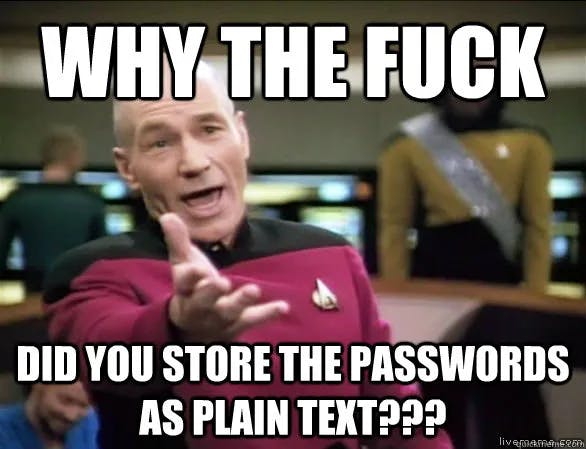
So I thought I should write something about it. I don’t wanna make my blog a tutorial site where you can copy and paste code, but I thought I should at least give them a highlight.
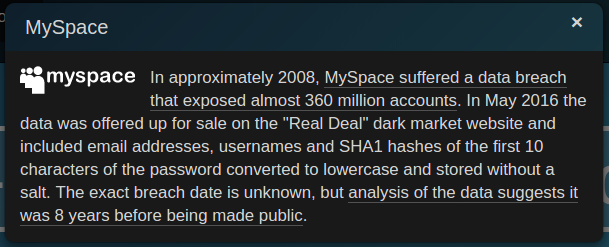
More pawned sites at https://haveibeenpwned.com/PwnedWebsites
Imagine if someone used the same password in their PayPal account. As a matter of fact, You don’t need to imagine, as research by Sophos in 2013 found that 55% of net users use the same password for most if not all, websites.

Plus, my email was found in three data breaches. If I have been using the same password as my Facebook, Google, or GitHub accounts, it’s a disaster, right?
In a side note, check out if u have been pawned by clicking here.
Now I think you understand why you should store a user's password securely. Not doing so is letting your client and customer down with you when you get hacked.
How to store a password in a database?
I will first list how you should NOT store passwords then I will show you the right way to store a password.
1. As a plain text
Storing plain text passwords in the database is a sin. *
A password is not some other field you just pass to the database. It’s the most confidential non-financial property I could think of. So please don’t store our password in plain text, for God's sake.
PLEASE NEVER DO THIS AGAIN.
2. As Base64 encoded
You might be surprised but believe me or not, one of the sites I was testing was using base64 as password storage.
This is just plain stupid. Base64 encoding is an ENCODING with no security at all. Even Caesar cipher is better than base64 encoding. Your adversary can just decode it, and boom … a password in a clear.
3. Encrypt them with a single key
A lot of people do this (Including Adobe). They have a “SUPER SECRET” key in the backend to encrypt every password in the database.
Well, this is definitely better than the previous one. Even if an adversary compromises your database, he/she will get only the cipher of the password, and they don’t know the key.
What’s wrong with it?
First: The password is still recoverable
If the attacker finds a vulnerability in the system and learns the key, he can just decipher it, and all the passwords are now clear.
Second: It’s easy to brute force
The attacker only needs to try one key for every user. Let me rephrase it, The attacker only needs to go through the key space once to compromise every password. If they found a key for deciphering one password they can use it to decipher every password.
Third: An adversary can have a rainbow table for every key you could possibly have as a password
Plus, they don’t need to encrypt every possible password. They can encrypt one chosen password with every possible key once they sign up for your service with that password and look up the cipher in the rainbow table to learn the key.
I can list more, but this should be enough to convince you not to use it
4. Encrypt it by itself as a key
When I was at Bahir Dar University defending a project of mine I was suggested by one of the examiners to encrypt the password by itself as a key to store as a password. I know it’s not secure, but I didn’t judge her because that’s how she learned about hashing/one-way function.
The problem is when lecturers taught their students about hash functions, they used this analogy. Let’s say I have a user's password in a registration form, and I encrypt it with itself and store the cipher in the database. Now I can throw away the password. If a user logs in later, I can encrypt the provided password with itself, and if the cipher text matches whatever is stored in the database, I will let them in.
Plus, even if an attacker compromises the database or even the whole system, he can’t decipher the ciphertext to get the password because the key for the decryption is the password itself, and we don’t have that either. Sound secure?
In fact, this is again better than the previous one, but let’s see what’s wrong with it.
First: Similar passwords have similar cipher
Let’s say Facebook was using this, and 1 million out of a billion users use the same password, ‘123456’. Now an attacker can brute force one cipher to learn a million users' password
Or simply if I saw someone else’s password cipher and it’s the same as mine. Mean, we have the same password!
Second: Rainbow table
An adversary can have a rainbow table for every password just by going into the key space once, just like the previous one. Every password has the same corresponding key.
We can also generate a rainbow table for the most used passwords, which is economical.
Third: Depending on the cipher you are using, it can leak the length of the password.
5. Using cryptographic hashing functions
If you don’t know what cryptographic hash functions are
A cryptographic hash function is a special class of hash function that has certain properties which make it suitable for use in cryptography. It is a mathematical algorithm that maps data of arbitrary size to a bit string of a fixed size (a hash function) which is designed to also be a one-way function, that is, a function which is infeasible to invert. The only way to recreate the input data from an ideal cryptographic hash function’s output is to attempt a brute-force search of possible inputs to see if they produce a match, or use a rainbow table of matched hashes. Bruce Schneier has called one-way hash functions “the workhorses of modern cryptography”.
This is way better than any of the above but still not secure enough to store passwords. Let’s see why.
First: Google search / Rainbow table
I better demonstrate this one. Google for 5d7845ac6ee7cfffafc5fe5f35cf666d.
Awesome right?
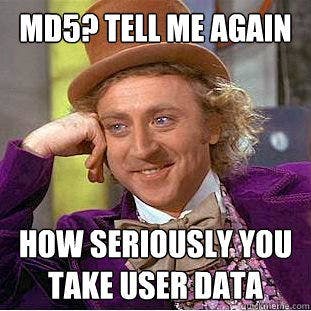
Do you think MD5 is the only one? Google for f2b14f68eb995facb3a1c35287b778d5bd785511 and fcf730b6d95236ecd3c9fc2d92d7b6b2bb061514961aec041d6c7a7192f592e4
and perhaps for 348735696e74c45e7fbf9c6839d87f891486d19e5059db7e397d5086e486dc0051a533752805dc9288463673f0a6fcbf2a655548738a85305b2d571bae44a71e too.
You are screwed if your adversary knows how to Google. lol
I will add more on this but let’s address this issue, and we can talk about the rest later
6. Using a cryptographic hash function with a salt
If you don’t know what salt means
In cryptography, a salt is random data that is used as an additional input to a one-way function that “hashes” a password or passphrase. The primary function of salts is to defend against dictionary attacks or against its hashed equivalent, a pre-computed rainbow table attack.
A new salt is randomly generated for each password. In a typical setting, the salt and the password (or its version after Key stretching) are concatenated and processed with a cryptographic hash function, and the resulting output (but not the original password) is stored with the salt in a database. Hashing allows for later authentication without keeping and therefore risking the plaintext password in the event that the authentication data store is compromised.
So let us Google for a hash e37ad635765263fc3efa63bf0142801a
No result was found, right? That’s because I added 16-byte-long random nonsense(AKA salt) before/after it.
Is it secure now?
Not really!
Let’s see what’s wrong with the cryptographic hash function(with salt) for password storage
First: The cryptographic hash function is really really fast
One of the specifications of a cryptographic hash function is to be fast, but we don’t want it to be fast to be cracked.
Thanks to the down of cryptocurrency, there are ASICs and GPUs that can hash millions and billions of hash per second.
My PC can crunch 10 million hashes in a second. Imagine what the NSA could do.
Second: Even with your salt in place, a gigantic rainbow table is feasible for an adversary with great computational power.
Third: Length extension attack
I will let you Google that too
Right now, I hope you realize that none of the above is secure.
Now let’s see how you SHOULD store your password.
Believe it or not, this is the hardest part. I can just recommend how you should store a user's password, but it might not be secure next year, so it’s hard if people don’t find an updated state-of-the-art password storage technique.
I hope I will remove or recommend a better one if this information becomes irrelevant and misleading, but please look for a recent blog post if you are reading this in the distant future.
As of today(Sept 12, 2017), the recommended way of storing passwords is by using
Adaptive hash function
Adaptive one-way functions compute a one-way (irreversible) transform. Each function allows configuration of ‘work factor’. Underlying mechanisms used to achieve irreversibility and govern work factors (such as time, space, and parallelism) vary between functions and remain unimportant to this discussion.
As it turns out, just hashing a password using md5() or even sha512() isn’t good enough. Cryptographic hash functions are designed to be fast. This is good for cryptographic needs such as signing. But for password hashing, that’s a problem since it allows an attacker to brute force a lot of passwords very quickly. Adding a salt makes it resistant to rainbow tables, but not resistant to brute forcing where that salt is known.
By using either a stretched algorithm (Such as PBKDF2) or an algorithm designed to be slow (Such as bcrypt), a much better defense against brute forcing will be had.
The four OWASP-recommended adaptive hash functions are
Argon2 is the winner of the password hashing competition and should be considered your first choice for new applications;
PBKDF2 when FIPS certification or enterprise support on many platforms is required;
scrypt where resisting any/all hardware accelerated attacks is necessary but support isn’t.
bcrypt where scrypt support is not available.
That being said, I usually use bcrypt because it’s already built into PHP as a default, but that doesn’t mean you can’t use the others in PHP, but they require you to install an extension.
And in the bright side, PHP has started built-in support for Argon2 in PHP 7.2.
Now I highlight how you can corporate bcrypt into your PHP project.
Make sure you are using PHP >= 5.5
Now let’s say the user is registering, and we have their password; we can bcrypt it as
$hashed = password_hash($password, PASSWORD_BCRYPT);
now go ahead and store the password.
Make sure the password field is at least 100 characters long
No need to generate salt by yourself. PHP got your back
There is a third parameter that specifies options, but please leave it as it is; it has a pretty good default
When the user login we can authenticate them like this
$stmt = $pdo->prepare('SELECT * FROM users WHERE email=:email LIMIT 1;');
$stmt->execute([':email' => $email]);
if ($stmt->rowCount() > 0 && ($user = $stmt->fetchObject()) &&
password_verify($_POST['password'], $user->password)) {
// login successed
} else {
// login failed
}
That’s how easy it is. But please don’t deal with passwords yourself; use a framework.
That’s all for today, folks. Please give some feedback, it will help me in my future writing.
Happy New Year, and thanks for reading.
Originally published at sam.1gna.com on September 12, 2017.
